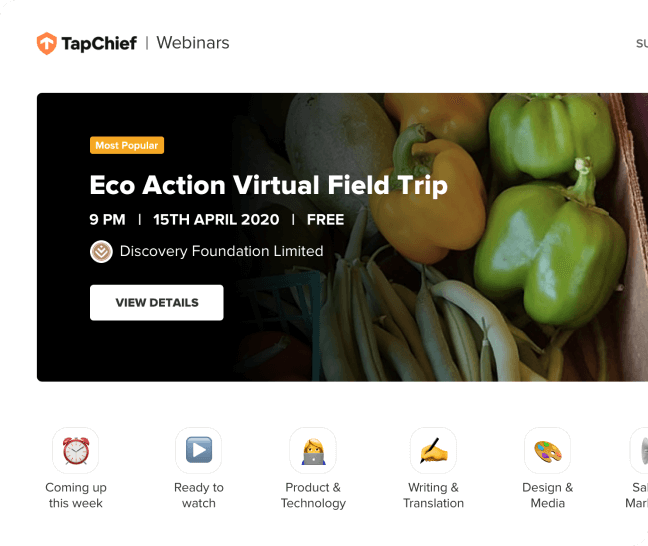Workspace
Workspace by TapChief is an all-in-one toolkit for freelancers, agencies, small teams and studios to manage and grow their business. It is a full-stack product suite to manage everything from projects and tasks to invoices and proposals in one place, for free.
Timeline
Nov - Jul 2020
Platform
Desktop web
Role
Research, IA, UI, UX, Visual Design
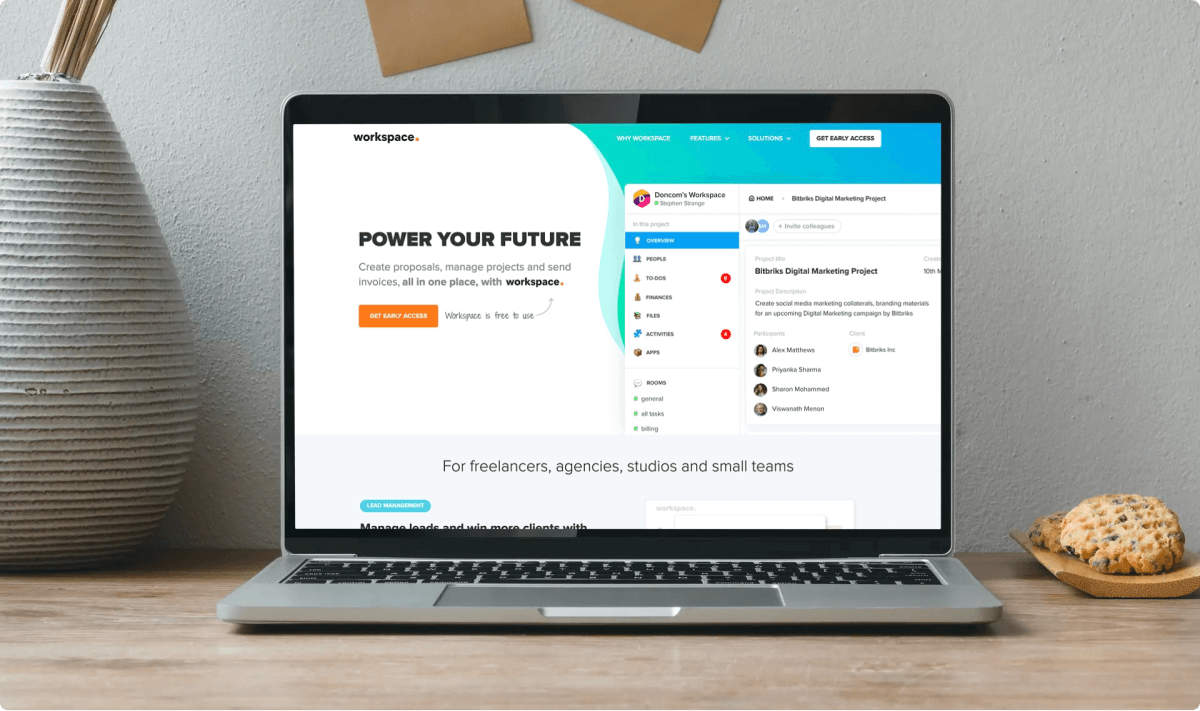
01
The Beginning
Managing speadsheets, handling deadlines, making client payments, doing back & forth calls - these are all day-today problems faced by freelancers, agencies, studios and small teams. Watching our customers using one tool to create proposals, another for drafting contracts, yet another one for managing tasks just sounded overwhelming to us.

We realised it doesn’t have to be this way; and decided to build TapChief Workspace so that people can spend more time doing what they love, than managing it.
At its core, Workspace was imagined to be designed as a virtual desk based architecture, centered around the pillars of productivity, collaboration, reporting and communication, while ensuring compatibility with existing platforms and system support with the help of integrations.
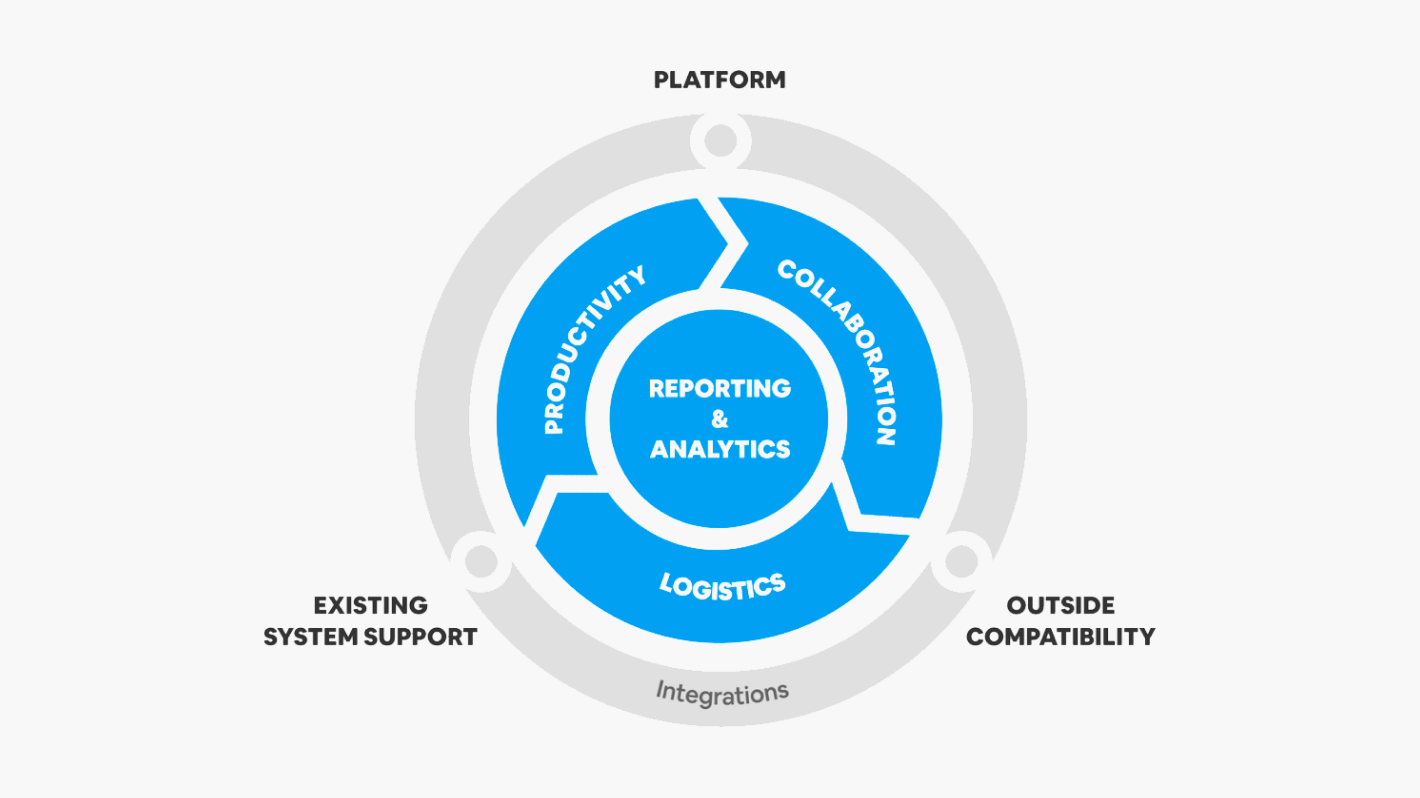
02
User Personas
We started by creating personas and fictional representations of our target users. This, along with qualitative preliminary research helped us build empathy with the audience, identify exactly what they need from Workspace and guide our design decisions from start to end. We tried to incorporate multiple attributes like the needs, goals, behavioural patterns of our target audience in the user persona.

Priyanka Gupta, 26
Freelance UI/UX Designer
 MUMBAI, MH
MUMBAI, MH
About
Priyanka holds a Bachelors Degree in Interaction Design where she gained great knowledge about product designing and development. She worked as a Product Designer at a top service based MNC in India for 4 years and then took the plunge to move to freelancing. She mainly works with early stage startups, helping them craft their MVP and help them find the Product Market fit, working in close collaboration with the product team.
Pain points
- Having to resort to a lot of tools to manage tasks, communications, invoices and payments is time consuming
- Unable to periodically track income and expenses systematically
Goals
- Enhance daily productivity
- Keep clients updated of the daily progress involve them in the workflow

Tony Thomas, 32
Runs a Freelance Content Studio
 Bengaluru, KA
Bengaluru, KA
About
Tony runs a freelace content studio out of Bengaluru. He has 7+ years of experience strategising content for startups as well as enterprises. After a short stint of working as a full-time content strategist at a couple of organisations, he started his own content studio to help companies with their content needs. Tony and his team of five offers services in research, microsites, press releases, blog posts, UX copy, landing pages and more.
Pain points
- With the team growing, it has become incredibly difficult to keep structure for the tasks and track their progress
- Seamlessly sharing project progress and billing details with clients is a pain
- Duplicating the same proposal, invoices and tasks structure again and again is becoming cumbersome
Goals
- Enhanced team productivity through better visibility of project progress and task statuses
02
Research & User Stories
We considered user stories to be a way of expressing software features as a solution to user needs rather than a requirement document. After our preliminary user research (qualitative - online surveys, telephonic and in-person conversations) we came up with user stories for every single pain point faced by our target audience (service providers or freelancing professionals) and mapped them to potential solutions we could come up with.

As a Service Provider, I want to see the new projects leads I generate in one place so that I don't lose track of them.

As a Service Provider, I want to be able to create tasks for my team so that we can structure our work and progress.

As a Service Provider, I want to send a message to my contacts to start chatting with them.

As a Service Provider, I want to track my income and expenses so that I can maintain books for my business.
This helped us narrow down on the feature set (listed below) and build exactly what our target audience needed. We also drafted a few core principles and planned to adhere to it so that we set product vision and mission right.
 Full-Stack: To ensure the user had access to every tool he/she needs in a freelancing lifestyle
Full-Stack: To ensure the user had access to every tool he/she needs in a freelancing lifestyle
 Templates: A customisable blueprint structure to assist users setting up projects, tasks, invoices and proposals
Templates: A customisable blueprint structure to assist users setting up projects, tasks, invoices and proposals
 Customisability: To ensure Workspace always acts as a tool that adapts itself to the professional's work, not the other way around
Customisability: To ensure Workspace always acts as a tool that adapts itself to the professional's work, not the other way around
Set of intended features
Projects
To track progress of multiple collaborations, customise their lifecycle and work with clients & team members
Finances
To auto-create invoices from tasks, receive payments securely and create transaction statements for easy tax filing
To-dos
To plan a day better with events, tasks, milestones, assign to-dos and receive alerts on due dates
Contacts
To help users collaborate with their clients and teams in text-based chat rooms and use video calls for screen sharing
03
Projects Module
The module was designed in such a way that it offers a birds-eye view of all projects of a user across various stages, clients, budgets and types. The Project Home, is structured like a visual database. Each Project is an entity (row) with properties (columns) associated with them. Apart from the table view of all projects, the home IA accommodates key actions for addition, sort and filters. Based on our internal usability tests, we introduced the concept of boards to help users classify projects based on their stage, type and client.
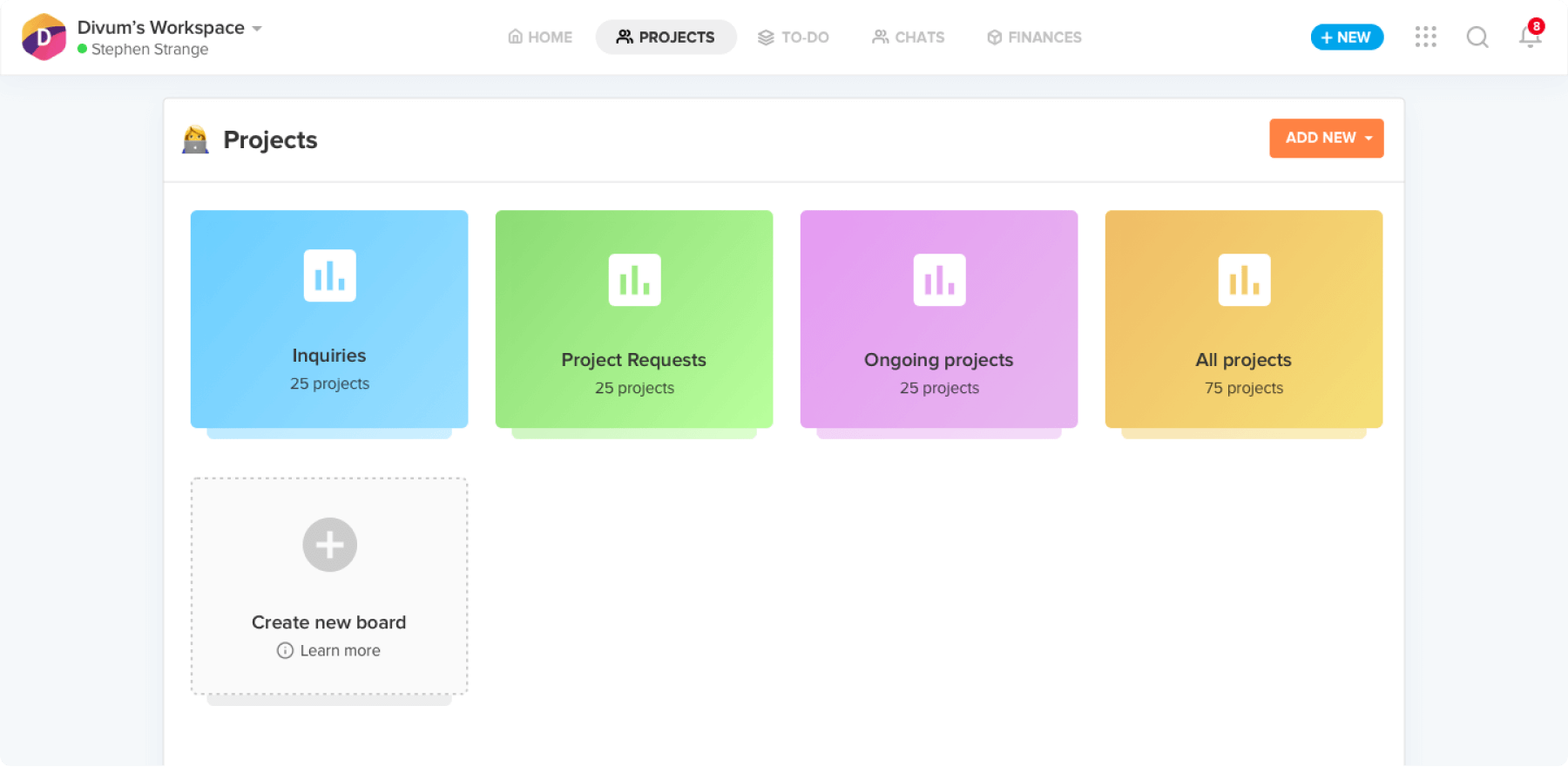
The project boards view. Boards can have projects classified based on their stage, type and client.
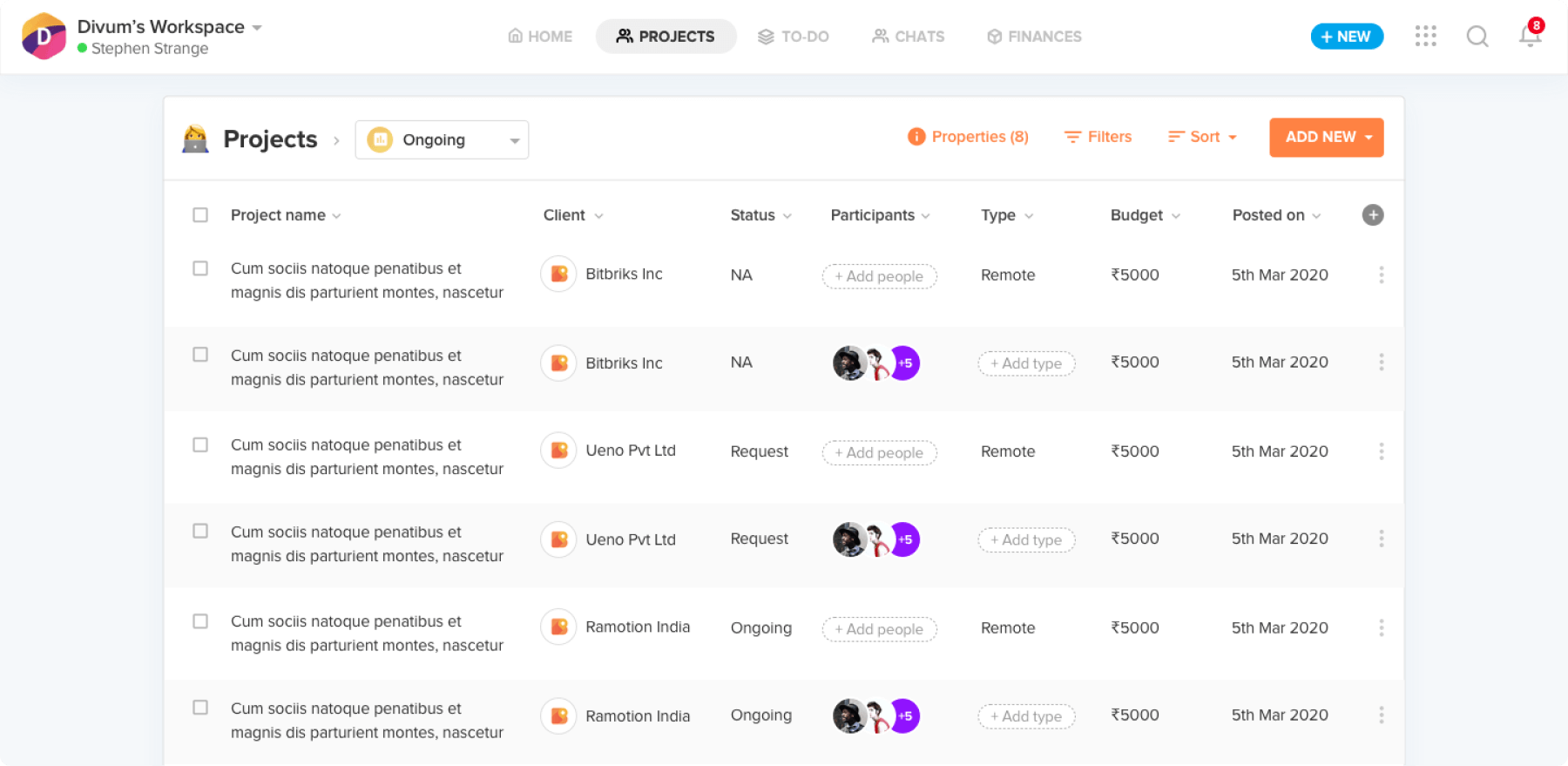
The project list view, structured like a visual database
04
To-dos Module
To-dos help our users define and track the core output of the job done for a project. We designed this feature set to help users set tasks (& sub tasks), assign due dates, payments, milestones and more. We imagined it as a larger umbrella which covers anything our users have to-do in a day, for a project or for their own productivity - which could be meetings, calls, project tasks, hitting a milestone and more. To facilitate this, we designed Calendar and Kanban type views in addition to the default listing view of to-dos.

We implemented the To-do calendar-view to help users view to-dos they need to complete by day
05
Finances Module
The module covers all aspects of book-keeping, payments, projections and invoices. The IA of the Finances home was carefully crafted in such a way that it gives an overview of a user's P&L in a given month and projected earnings next month to monitor their financial health. In addition to that, we also added support for manual entries of incomes and expenses, projections and payment links.
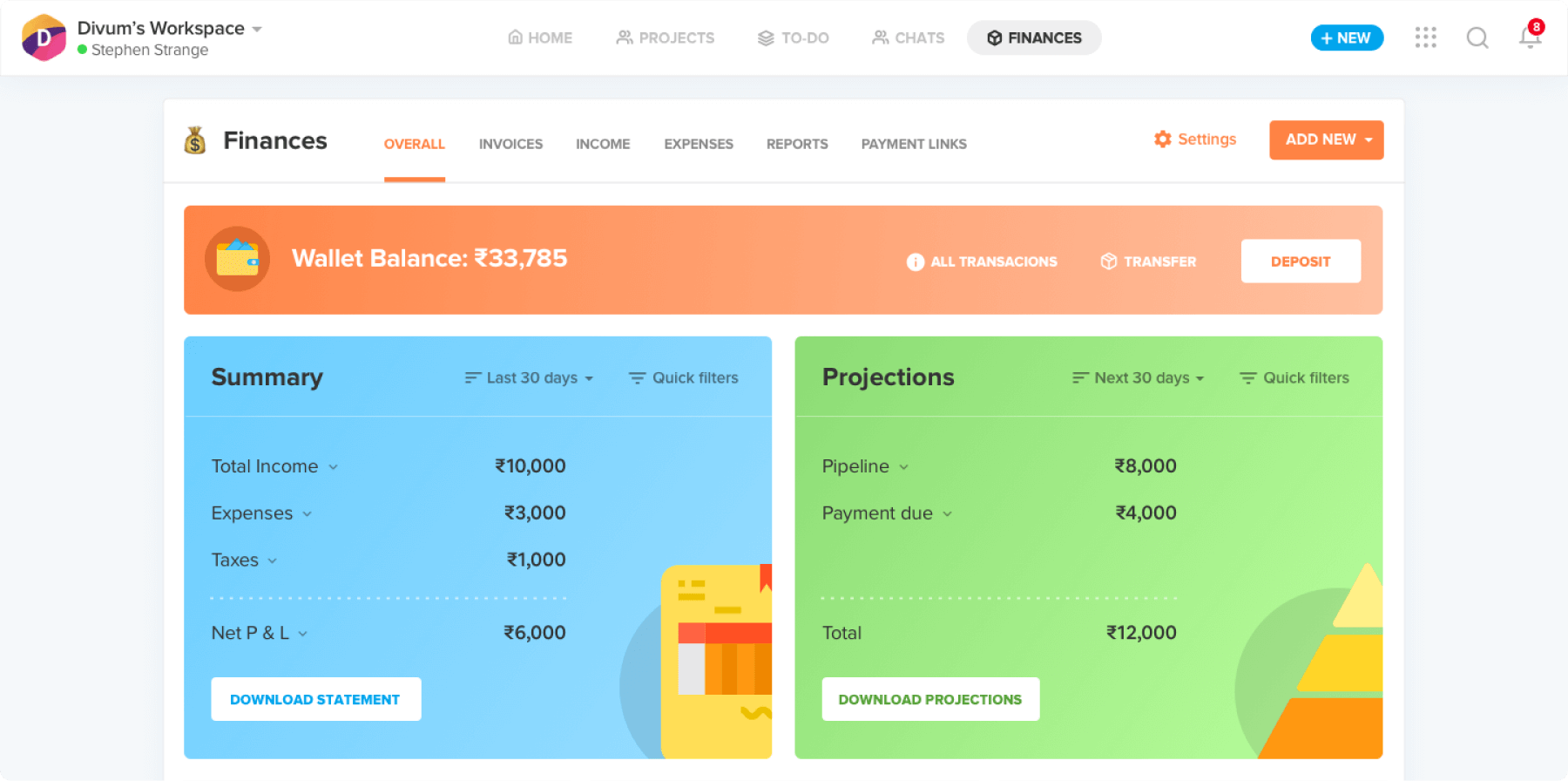
The Finances Home: A birds eye view of all expenses and financial summary
06
Chat & Contacts Module
The Contacts module equip our users with messaging, payment updates, file uploads, audio & video calls and more in an environment similar to Slack, but on steroids. Chat was designed as a fundamental layer of the Workspace that acts as an underlying communication feature for projects, facilitating easy-contact with clients and team members.
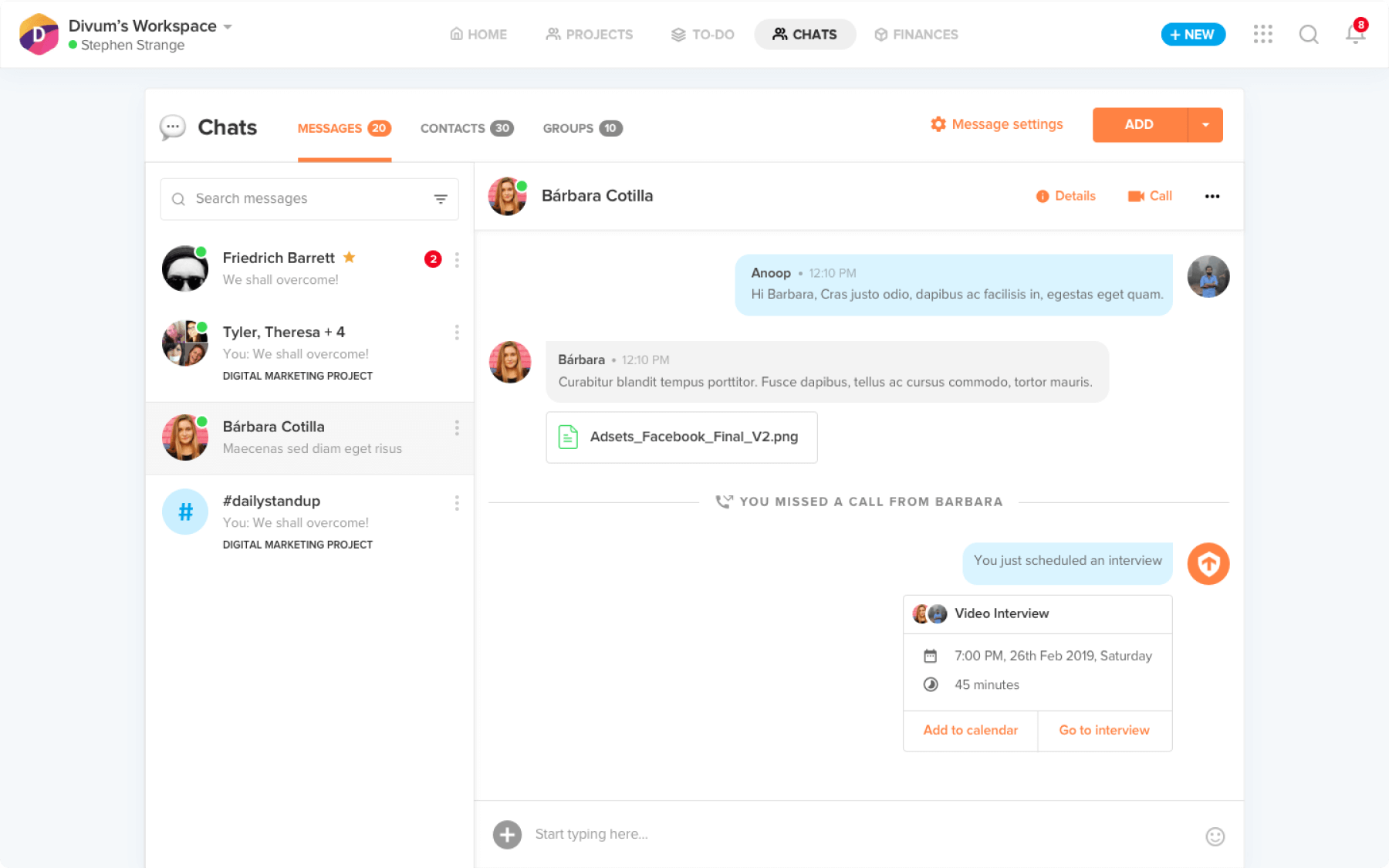
Chat Module: An easy way for users to organize chats and contacts so that they never miss a conversation
07
Identity and Branding
We wanted Workspace to have a futuristic identity so that it falls well within our vision of building tools for the Future of Work. After a few brainstorming sessions, we came up with a logomark which had a unique identity of it’s own while blending well with the existing TapChief brand guidelines.

The idea was to brand workspace as the only suite of project management-collaboration tools a freelancer will ever need. Definitive, period.
The dot, along with the all-low-case logotype symbolifies the approachability of the brand while marking the completeness and simplicity of the product. To sum it up, it represents the spark of an idea, the business, the client or the freelancer - every stakeholder associated with a project.

Individual identities designed for each core module of Workspace
We also came up with a cohesive branding scheme for all core modules of Workspace so that the whole visual experience is consistent off the product as well.
08
Early access campaign
After 3 months of furious building under the COVID-19 lockdown, we opened up early access to Workspace. We were genuinely surprised by the overwhelming response from the community - we hit 2000 subscribers within the first four days with a conversion rate of 33.8%. According to HubSpot, "On average, landing pages generate a 5–15% conversion rate".
We also received some amazing feedback on the feature previews and snapshots we pushed on our social media channels. Our whole team is totally pumped with the crazy response we received and are now working on polishing the experience and fixing bugs before we ship.
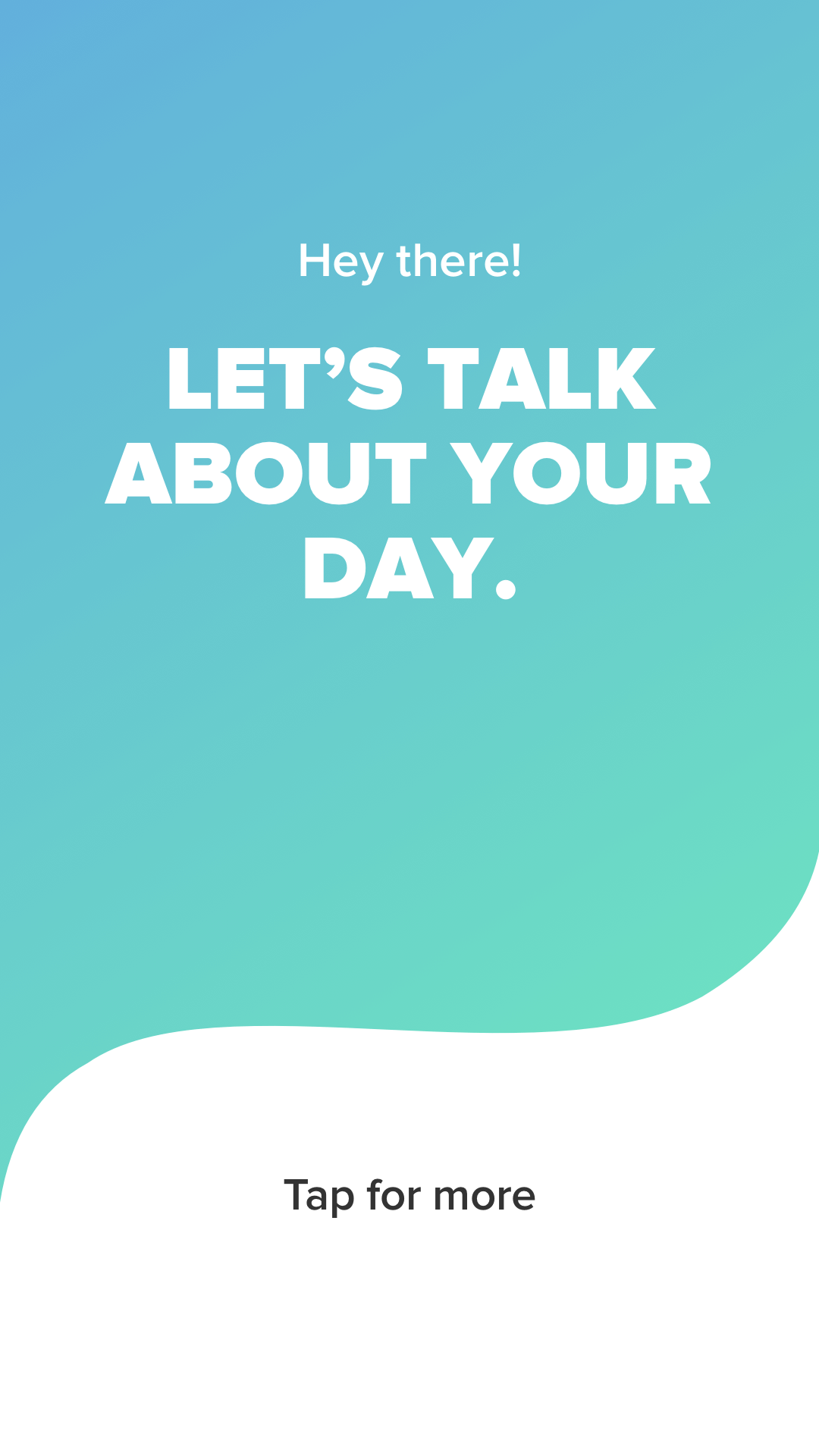
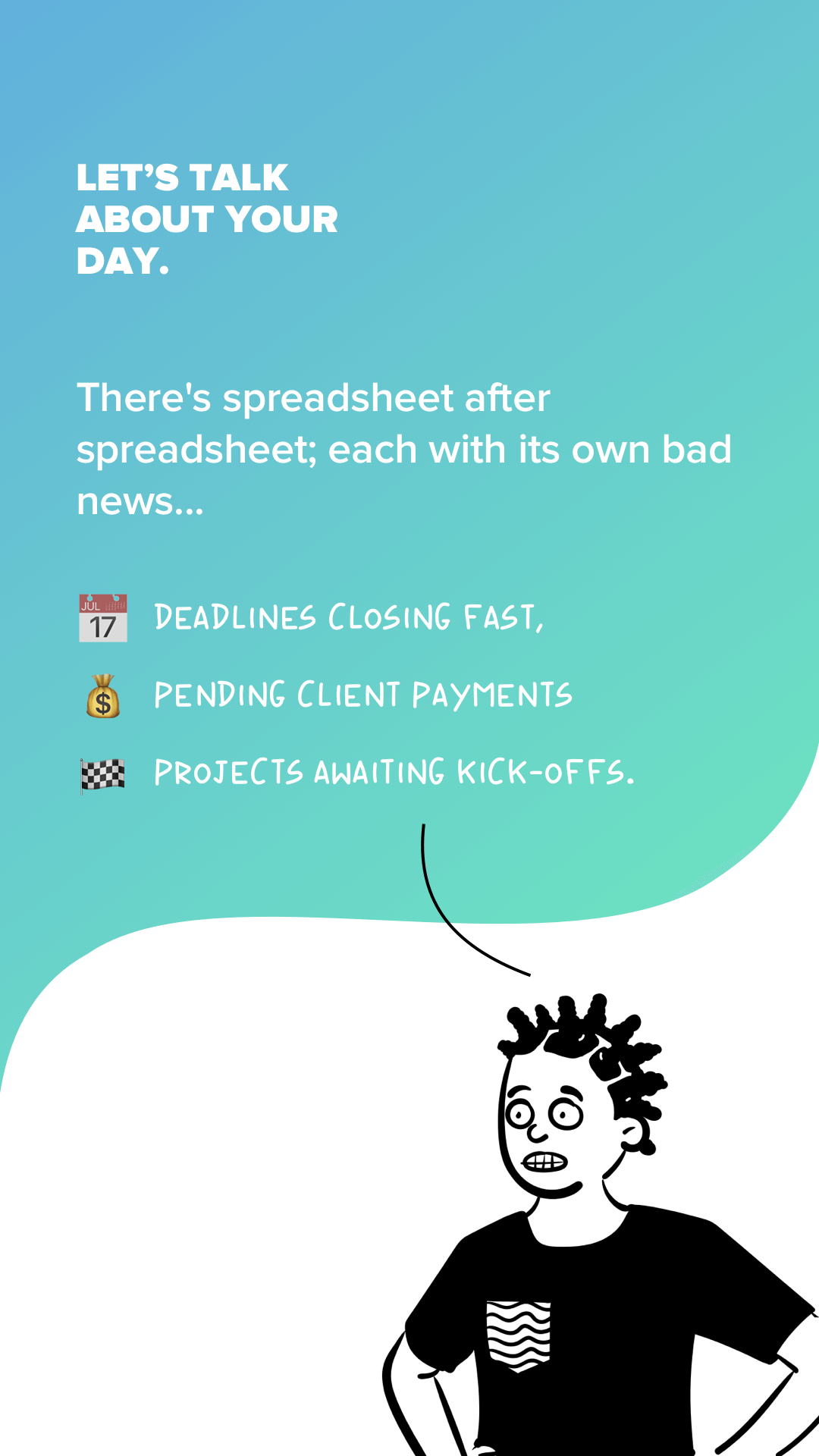
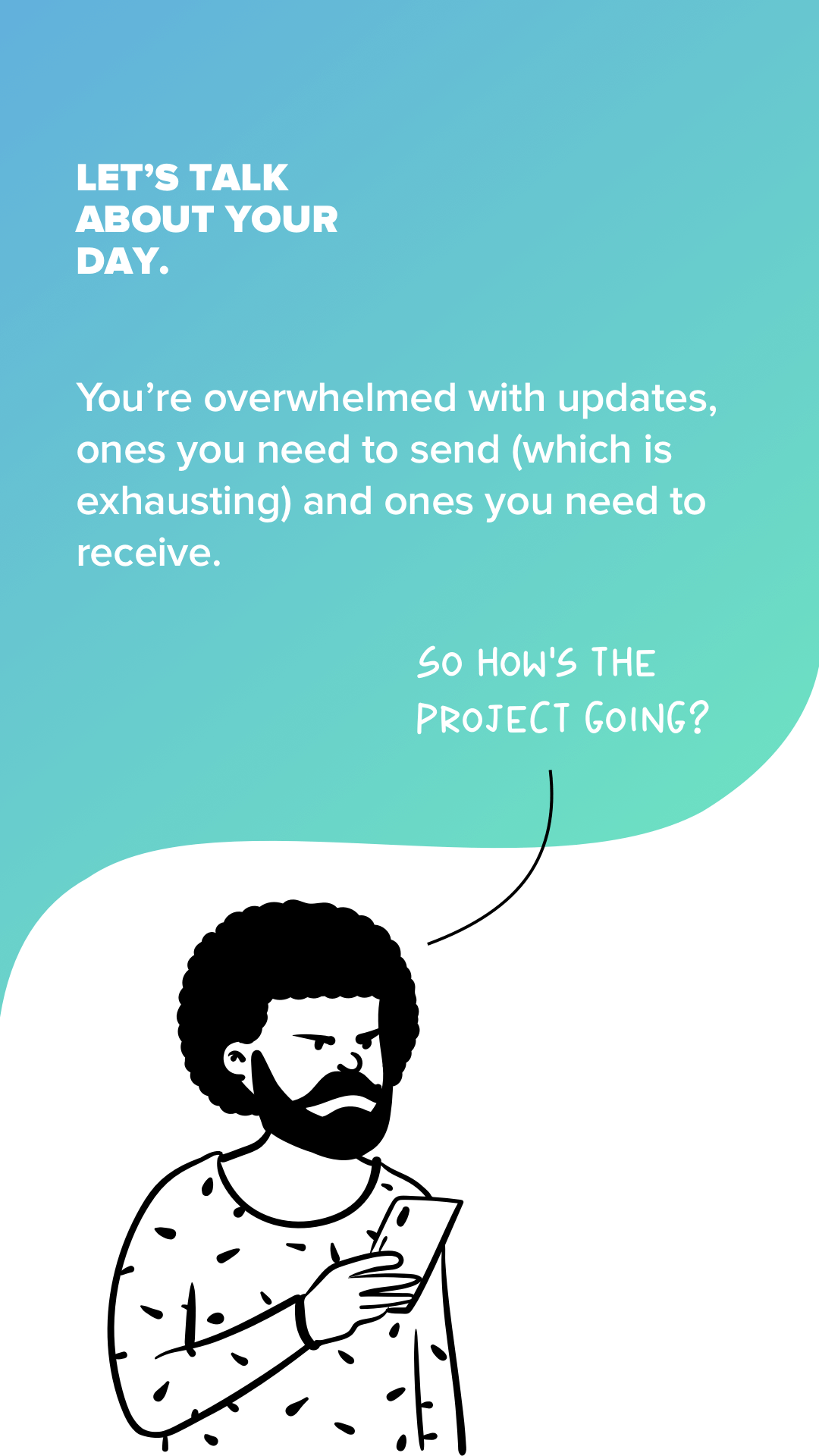
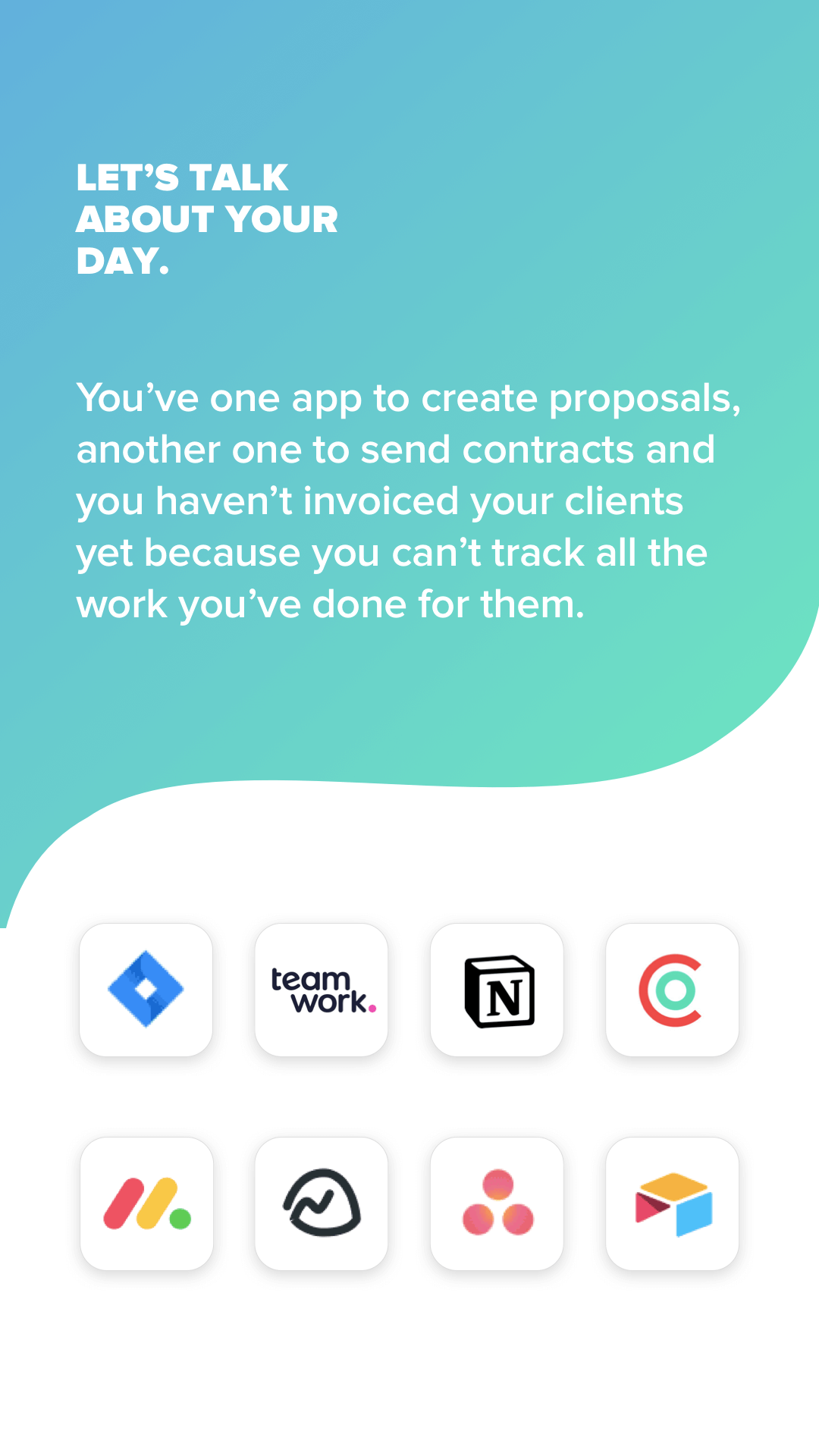

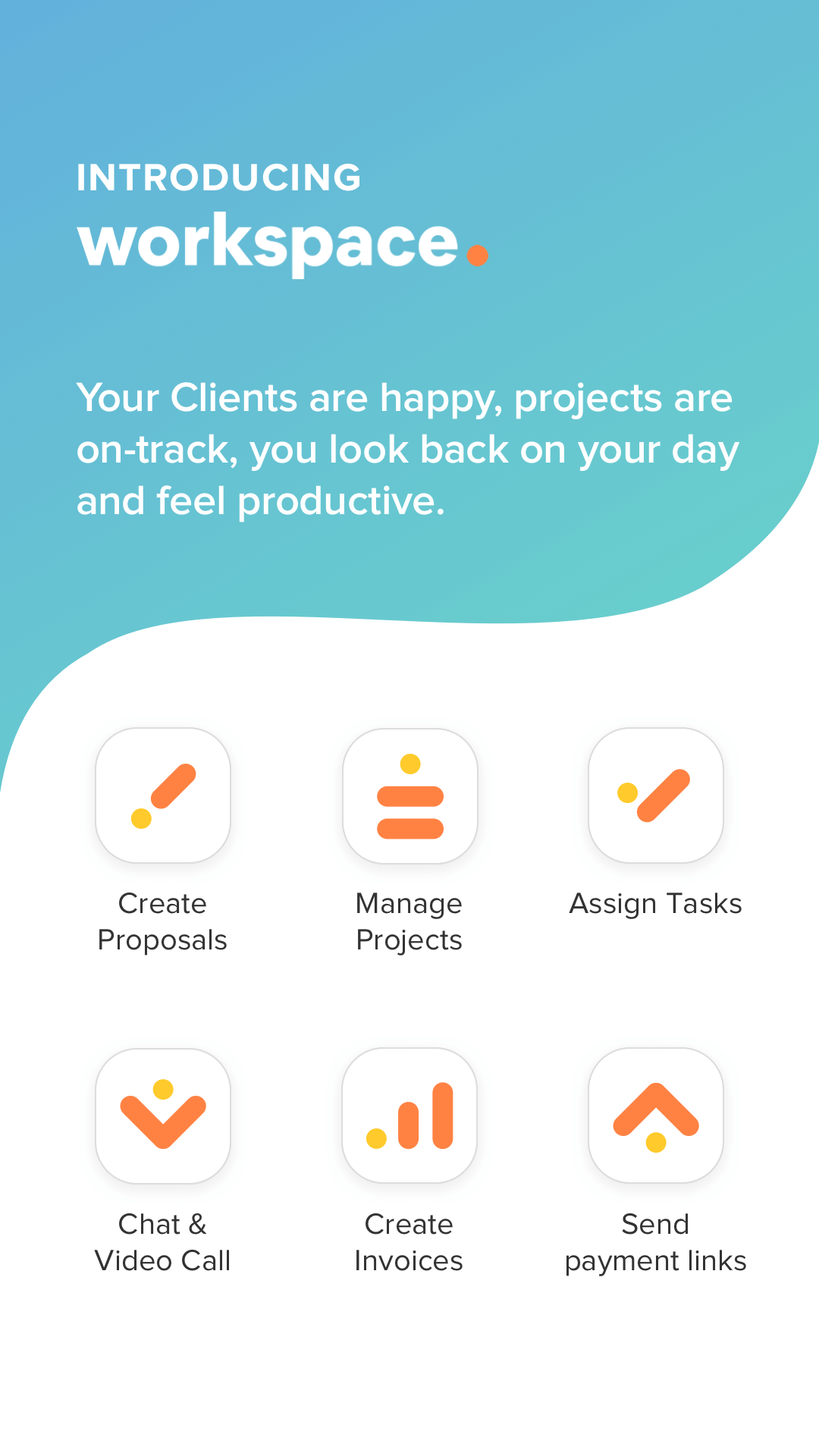
A few promotional materials designed for the early access campaign
We received some amazing feedback on the feature previews and snapshots we pushed on our social media channels. Our whole team is totally pumped with the crazy response we got and are now working on polishing the experience and fixing bugs before we ship.